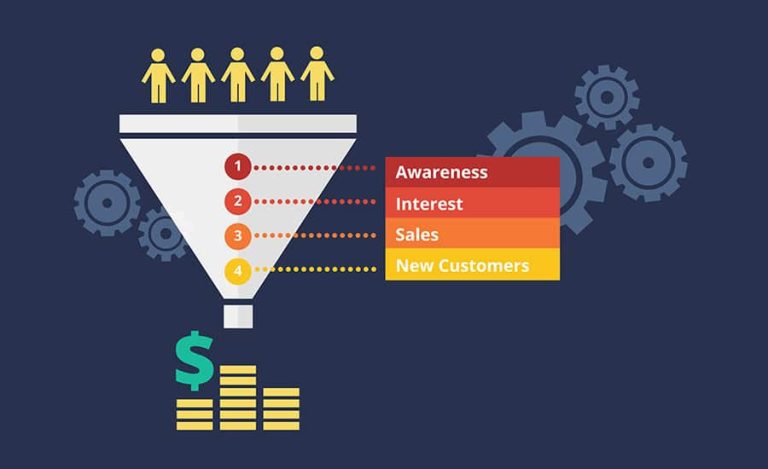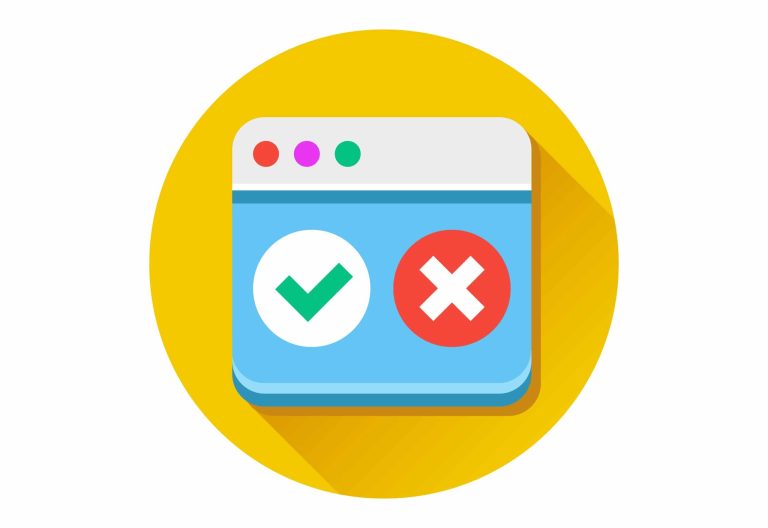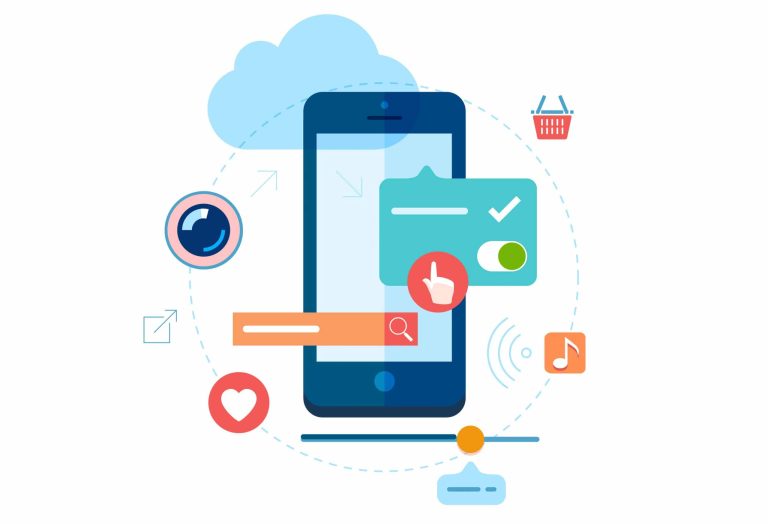Ahhh Google… A favorite frenemy to all businesses and marketers! Google’s infamous motto “Don’t be Evil” was dropped this year in favor of slightly more ambiguous “Do the Right Thing” – is it us that needs to do the right thing by Google? Or is it Google who is striving to do the right thing by it’s users? The smarter part of me feels it is the former, and so I’ve made it my duty to not be evil, and share with you the intricacies and differences of Google’s business products.
Google My Business – Your One-Stop-Shop for managing all your Google products
Google My Business was introduced in 2014 as a way for Business’s to manage all aspects of their Google presence:
- Google Search Listing (Formerly Google Places for Business – like your search results Business Card)
- Google Maps (Google’s map network)
- Google+ (Google’s social network)
- Google AdWords (Google’s advertising network)
- Google Analytics (Google’s website analytics platform)
It is an attempt to consolidate a range of products Google has released over the years that were becoming increasingly confusing (and are still pretty confusing!).
Even if you Google what exactly a business should do to get on Google, the results will bring up all sorts of conflicting instructions and explanations. But the latest and most straightforward Google product for any business to be using is Google My Business.
Whether you have a local business (with one or many branches), or a brand with no physical location, you can still use Google My Business to represent yourself on Google. There’s many benefits to using Google to represent your business, from making it easier for users to search and find your website, to displaying your business’s vital information such as address, phone number, opening hours and reviews.
To sign up for Google My Business head here and follow the steps for either a Local Business or a Brand.
What’s the difference between Google Places and Google Maps?
Google Places was the former name for what is now a Google Search Listing. It’s a directory listing that appears in Google search results when people search for your business. It includes photos, reviews, opening hours and contact details and will typically appear to the right of your website listing when a user searches your brand.
Google Maps is the actual physical location of your business presented on Google Maps – you may already have a map listing even if you didn’t create one, because Google is constantly crawling the web and adding unverified map listings to it’s map network. You can claim this listing by searching for your business on maps, and clicking the listing to start the claim process. If your business doesn’t exist already, you can create it. By creating or claiming a map listing, you can then create a Google Place listing which basically just verifies your listing and makes it appear in Google Search results instead of just in maps.

Example of a Google Search Listing
What is Google+?
Google+ launched in 2011 as a Social Network to compete with our other frenemy Facebook. Its purpose was to allow for individuals to create profiles where they could communicate socially with friends, share content, upload images and videos and connect with new people. Shortly after, Google launched Google+ Business, which, much like Facebook pages for Business, was intended to cater for Businesses wishing to use the Google+ Social Network as a Business, not an individual person.
By creating a Google My Business account, you will also be able to activate a Google+ page for your business.
How about Google Adwords?
So now you have a website on Google, and a Google My Business account – the next step for you may be to start advertising your Business. Google Adwords lets you pay to put your business at the top of search results without having to worry about SEO. Now, we highly recommend you used AdWords in unison with a sound SEO strategy – AdWords should be used to compliment your SEO (or natural search) strategy. Working your way up the rankings naturally can take a long time and a lot of expertise, so using AdWords is a way to still get traffic from your target keywords while you continue to strengthen your natural search rankings.
You can sign up for a Google Adwords account from the Google My Business dashboard or by clicking here. Google will guide you through the process, however we recommend you consult with a marketing agency or AdWords expert before spending money on AdWords. Why? Because AdWords can be quite complicated to set up effectively, and it’s better you spend your money wisely on expert setup, than trial-and-error on your own.
And Google Analytics?
Google Analytics is your friend. Why? Because this is where all the data about your website is captured and stored. Things like:
- Site Traffic
- Traffic Sources
- Time Spent on Site
- Bounce Rate (Rate at which people exit your site after the first page view)
- Number of Page Views
- Ecommerce (Bookings/Sales, Revenue, Return on Investment etc)
- And loads more…
To get access to Google Analytics you’ll need to add it to your website. You can set it up and follow the instructions here.
Using Google Analytics, you can learn more about where your customers are coming from, why they’re leaving your site, how they’re interacting with your site and many other important details that can help you to improve your site and content.
So, does that all make sense?
We hope so! If you’re still having trouble and would like some assistance getting your site on Google correctly, contact us for assistance.