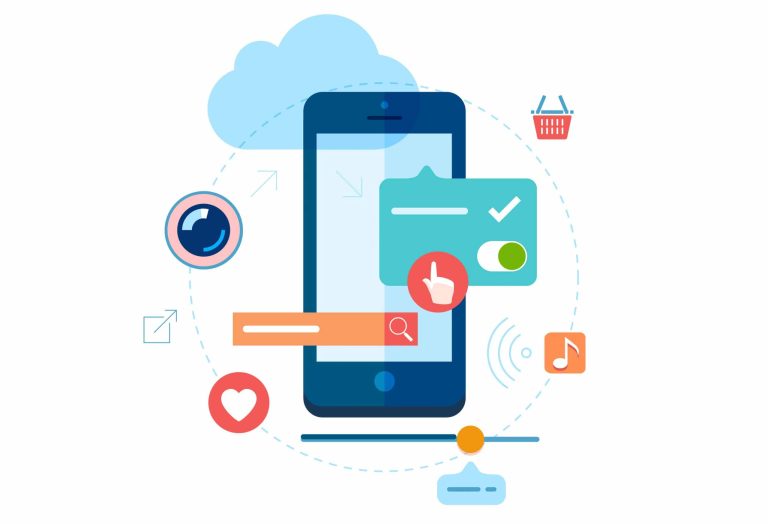I know what you’re thinking: No one likes pop ups. And you’re right. But that’s mostly because they’re so inextricably linked with sites from the early days of the web that constantly spammed you with messages about free trials of a product promising longer lasting… mobile phone battery – what did you think I was talking about? But those days are long gone. The internet and online marketing has become much more sophisticated since then, and so have pop ups – just as long as you use them like it’s 2016, not 1996.
Before we get into the how of using pop ups, I’d just like to clarify the difference between an annoying pop up – the kind that opens in a new window on your browser – and the kind we’re talking about, which are more like popovers (and are sometimes referred as such) and just pop up over the page you’re currently browsing, usually with the objective of achieving one of two goals:
- Generate leads by getting the user to opt-in to a mailing list, subscribe to a newsletter, download content, and so on
- Make a sale by offering the customer a discount, free shipping or similar.
Ways to trigger pop ups
Depending the goal you’re hoping to achieve, there are also a couple of ways that you can trigger the pop up to appear. Each different trigger suits certain goals and certain websites, and fall into three different categories:
Time driven pop ups will either appear as soon as the user arrives at your site, or after a predetermined amount of time. Often the latter is more preferable because allows the user to get to know your site a little first, and feels less 1990s spammy.
Behaviour driven pop ups only appear after a certain condition has been met – when the user clicks on a certain page on your website, scrolls 70 percent of the way down the page, views a certain number of pages, and so on.
Exit Intent pop ups are generated when the user is about to leave your site, and are designed to encourage the user to stay or complete a certain action – make a purchase, opt-in your database. In the case of the former, you’d do this by offering a discount or free shipping; or in the latter it might be a free download or subscription to a newsletter.
How to not be annoying
If you think back to those mobile battery-enhancing ads of yore, the thing that made those pop ups so annoying was that they were intrusive; they intruded on something you were trying to do and so, annoyed, you eventually gave up, vowing never to return to that site again. This is something you should keep in mind, because although your goal is to be disruptive to some extent, you should still adhere to some basic etiquette.
Imagine, if you will, that your site is hosting a dinner party and the users or customers visiting it are your guests. If one person is talking, it’s rude to talk over that person or to change the subject while they’re still mid-sentence, but it is perfectly okay to segue into another topic, when the appropriate break in conversation arises.
This is how you should approach your pop ups, as if they’re polite segues at a dinner party. With this in mind, you might consider the following approaches to using pop ups without being annoying:
Limit certain pop ups to new visitors
If your goal is to capture leads by asking them to subscribe to your newsletter, opt-in to receive further marketing messages from you or download some content, then try to limit the number of times you show the same pop up to them by putting a cookie on the site that tracks new visitors. Use a certain pop up for new visitors only, and use another for repeat visitors who are yet to take a specific action.
Use delayed pop ups
This isn’t to say that entry pop ups don’t have their uses and aren’t effective in their own ways, it’s just that they are kind of annoying. Oftentimes they’re jarring, especially on mobile devices and especially if the person is viewing your site through a social media app, like Twitter, which can slow load times. It’s good to think about how your traffic comes to your site, on what devices, and for what purpose. If it’s to read a blog post or watch a video you’ve posted, a delayed pop up might be preferable to an entry-driven one.
Use small pop ups
Again, it’s good to go back to our dinner party analogy. No one wants to be stuck at the table with the loud-talking, attention wh…hog, so don’t create loud-talking, attention-hogging pop ups for your website. Use smaller ones that, although attention grabbing, aren’t as intrusive and annoying, and are more likely to encourage the user to take the desired action.
No means no
If you ask someone to subscribe to your newsletter and they say no, don’t pester them with another pop up asking if they’re sure. Don’t even pester them with another pop up a few minutes later asking them to take the same action – this is the guy at the dinner party who keeps asking for your number. You’ve told him you’re not interested, but he won’t let up. So what do you do? Leave. Don’t be that guy. Respect your visitors – no means no.
Don’t fear the pop up
Pop ups can be a very effective way to make a sale or generate new leads, just as long as they’re done right. When you’re implementing pop ups to your website, always keep your customer in mind and ensure that the triggers and timing of your pop ups are neither annoying nor intrusive. Finally, remember to bring your dinner party etiquette!
Next week, we’ll tell you all about how you can put this knowledge into practice. Stay tuned!
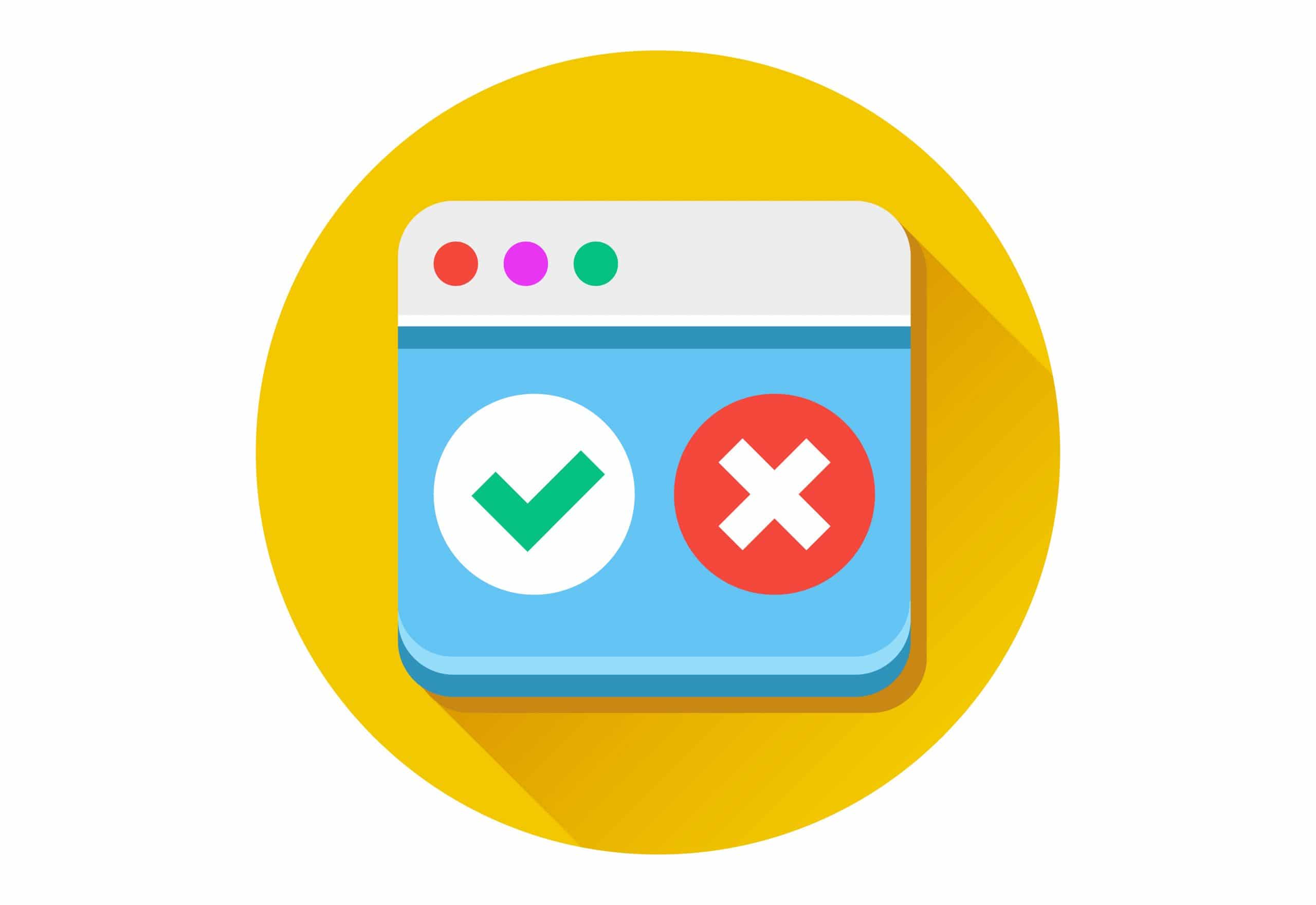

![Inbound Marketing 2016: What it is, and why you need it [infographic]](https://skyrocketmarketing.com.au/wp-content/uploads/2023/07/inbound-marketing-2016-768x469.jpg)